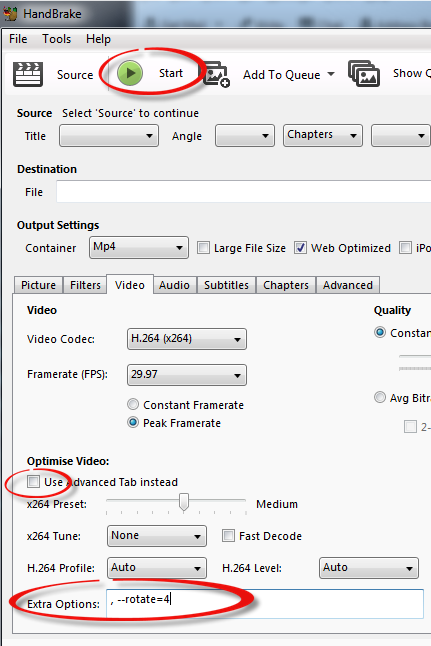If you’ve ever held your iPhone vertically to take a video you will know that when you come to play the video back on a PC the video is rotated sideways on.
Using Handbrake, a free open source and extremely useful program you can quickly convert the video to be played the right way up.
You can convert videos in batches too by adding items to the queue.
Open handbrake and select the video you need rotating from handbrakes source menu.
Underneath the output settings click on the video tab and untick optimise Video.
You can now add the following under the Extra Options:
, --rotate=4
Now click on start to rotate your video