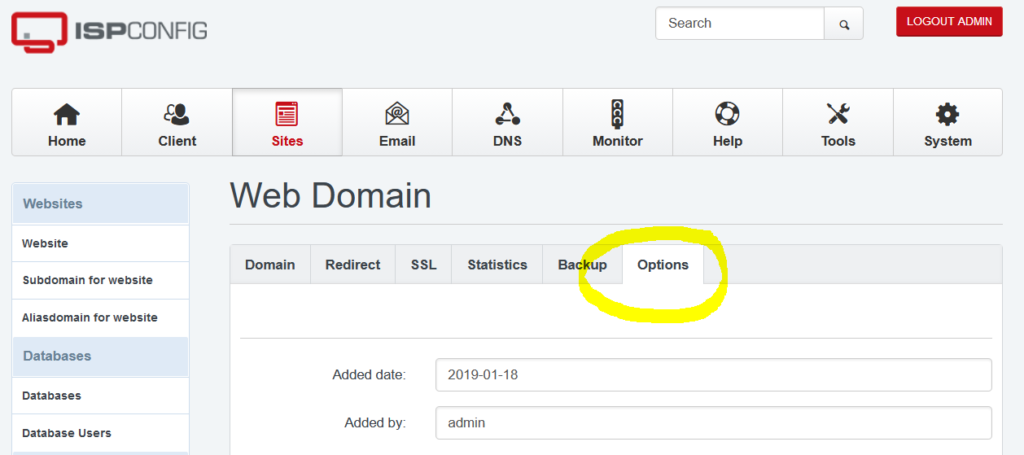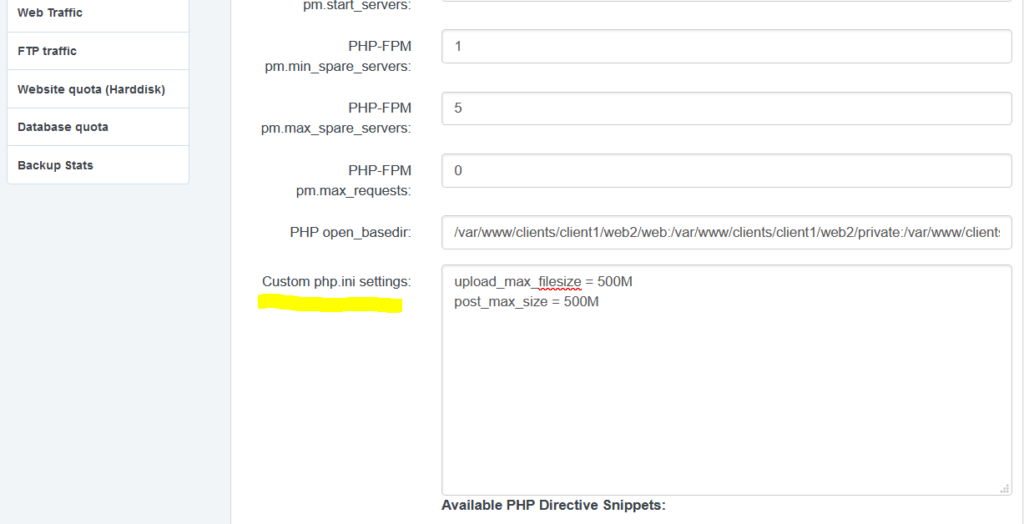If you are running ISPConfig and one of your websites or clients needs to increase the max upload size from 2MB just do the following. (you can change this setting globally to affect all your hosted websites but it is often more desirable to set individual limits as and when your sites need it.)
Log in to ISPConfig as admin and click on the “Sites” tab.
Now, click on the Domain that you wish to set the increases size limit.
Choose the Options TAB
Now, scroll down until you find Custom php.ini settings
Add the following two lines to the “Custom php.ini” settings and save.
upload_max_filesize = 500M post_max_size = 500M
You should change this to a size that suits your requirements.
10M = 10MB
500M = 500MB
1gB = 1024M
2gB = 2048M