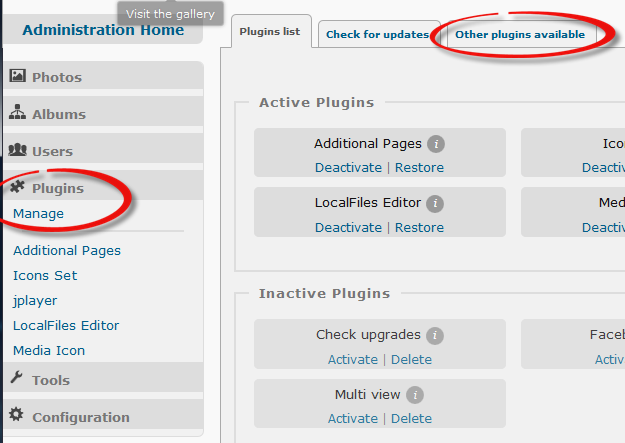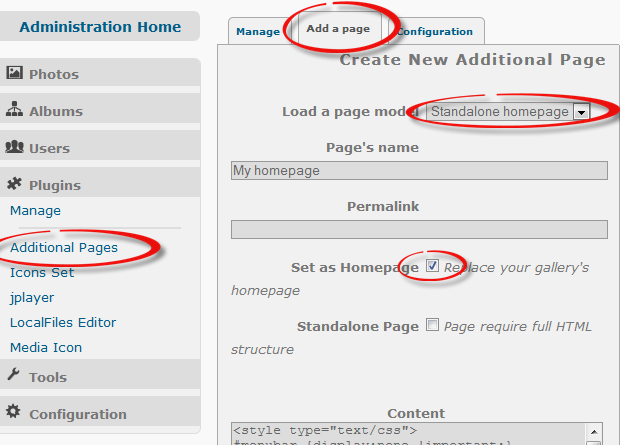IF you’d like to have a custom welcome page for your piwigo gallery instead of visitors going straight to the albums then this is the plugin for you.
Goto administration, plugins, manage and go to the” other plugins available” tab. Search for “Additional Pages” plugin.
Install the “Additional Pages” plugin and go back to manage to activate the plugin.
You will now see an extra plugin listed on the left hand menu, choose “Additional Pages”
Click on add a page and then choose Standalone homepage. Make sure you click the Set as Homepage button.
Now either keep the page as it is or make any changes that you’d like to. Now when visitors come to your site they will see this page first.