If you want your system to automatically logon to the Windows desktop on boot up do the following.
Click, Start, Run and type:
netplwiz
Now, “untick” Users must enter a username and password to use this computer
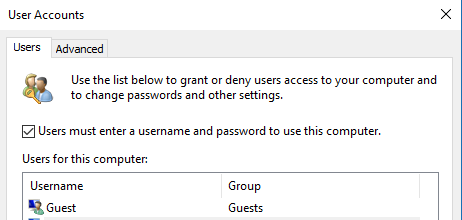
You will be asked to confirm which user account you want to load on startup, choose it and enter any password associated with that account.
Now every time you restart Windows will automatically log into that users account.
If you want to keep it unlocked you may need to make sure that screen saver and power saving settings haven’t been set to ask for a password on resume too!
