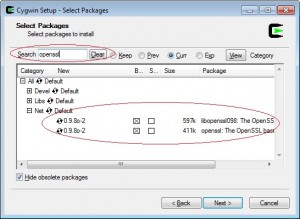Linux is easy, just decrypt the files straight from the terminal, Windows is almost as easy, it just needs the Linux touch adding!
Enter, CygWin a large collection of GNU and Open Source tools which provide functionality similar to a Linux distribution on Windows.
It basically gives you a Linux terminal under Windows that you can use to run Linux programs, tools and applications.
When you download Cygwin you first run the setup and then choose what apps / packages you want to include as standard, for the purpose of decrypting OpenSSL files you will want to make sure that OpenSSL is ticked during the install.
Once installed, load Cygwin and do the following to get to your windows drive letters / hard drives:
cd /cygdrive
Now just use the cd command to get to the folder where you downloaded or stored the encrypted file(s)
cd c/users/yourname/downloads
To decrypt the encrypted file img1.jpg.enc back to img1.jpg type the following
You will be prompted for the decryption password.
openssl aes-256-cbc -d -a -in img1.jpg.enc -out img1.jpg